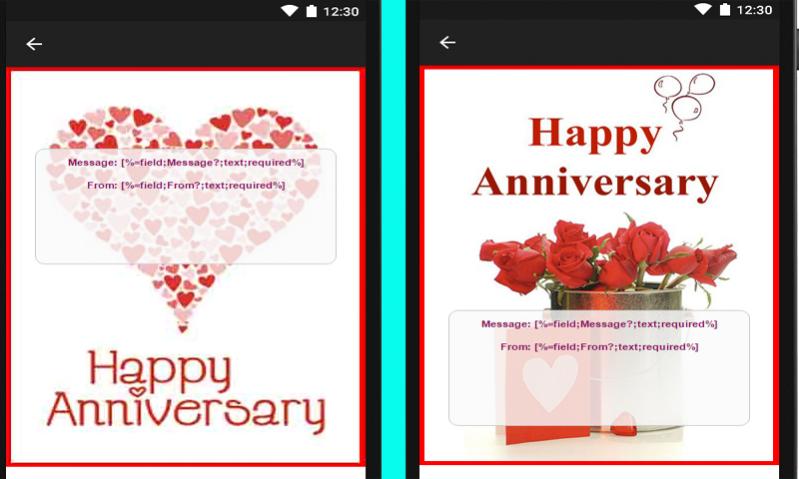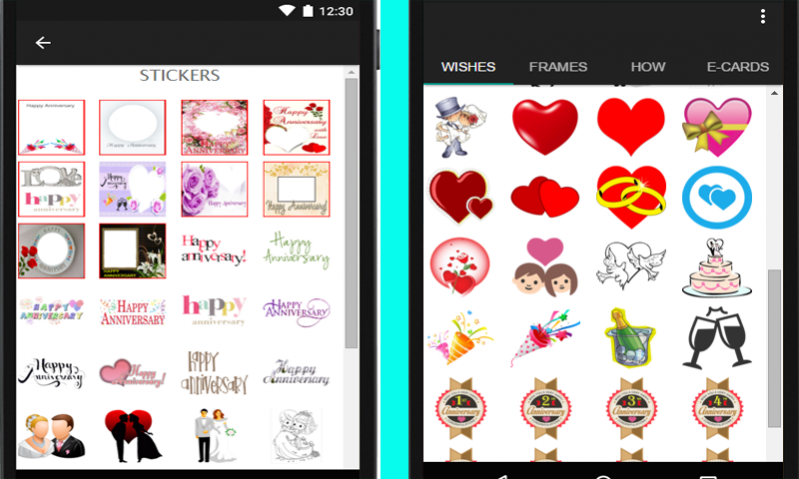Anniversary: Cards & Frames 1.5
Free Version
Publisher Description
Happy Anniversary!
Someone Anniversary is coming, send your greetings and wishes now.
Anniversary: Cards & Frames allow you to choose from many cards which you can type your messages, or just send the readily e-cards. Or you can also select and use the Anniversary frames application to capture your photo and send your greetings.
Anniversary Cards & Frames feature:
1. Anniversary cards that you can type your messages / greetings.
2. Readily e-cards that you can send instantly.
3. Anniversary photo frames application to capture your photo and send your greetings.
4. You can also set the e-cards as your mobile devices wallpapers or backgrounds.
5. Instructions details are explained in the application.
An anniversary is a day that commemorates or celebrates a past event that occurred on the same date of the year as the initial event. For example, the first event is the initial occurrence or, if planned, the inaugural of the event. One year later would be the first anniversary of that event. The word was first used for Catholic feasts to commemorate saints.
Most countries around the world celebrate national anniversaries. These could be the date of independence of the nation or the adoption of a new constitution or form of government. The important dates in a sitting monarch's reign may also be commemorated, an event often referred to as a "Jubilee". Wedding anniversaries are also often celebrated on the same day of the year as the wedding occurred.
Anniversaries of nations are usually marked by the number of years elapsed described with Latin words or Roman numerals. Latin terms for anniversaries are mostly straightforward, particularly those relating to the first twenty years (1–20), those relating to multiples of ten years (30, 40, 60, 70 etc.), and those relating to multiples of centuries or millennia (100, 200, 300, 1000, 2000, 3000 etc.) In these instances, the anniversary generally comes from a derivative of the Latin word for the respective number of years.
Anniversary; Preferred term; Other terms
½ yearly; Semiannual; N/A
1 year; Annual; Paper
2 years, Biennial; Cotton
3 years; Triennial, Leather
4 years; Quadrennial; Linen
5 years; Quinquennial; Wood
6 years; Sexennial; Iron
7 years; Septennial; Wool
8 years; Octennial; Bronze
9 years; Novennial; Copper
10 years; Decennial; Tin/Aluminium
11 years; Undecennial; Steel
12 years; Duodecennial; Silk
13 years; Tredecennial; Lace
14 years; Quattuordecennial; Ivory
15 years; Quindecennial; Crystal
20 years; Vigintennial / Vicennial; China/Porcelain
25 years; Quadranscentennial; Silver Jubilee
50 years; Semicentennial / Quinquagenary; Golden Jubilee
60 years; Sexagennial / Sexagenary; Diamond Jubilee of monarchs
70 years; Septuagennial; Platinum Jubilee of monarchs
100 years; Centennial; Centenary / platinum jubilee
Happy Anniversary!
#DOWNLOAD ANNIVERSARY: CARDS & FRAMES FREE NOW.
About Anniversary: Cards & Frames
Anniversary: Cards & Frames is a free app for Android published in the Screen Capture list of apps, part of Graphic Apps.
The company that develops Anniversary: Cards & Frames is Limpat Apps. The latest version released by its developer is 1.5.
To install Anniversary: Cards & Frames on your Android device, just click the green Continue To App button above to start the installation process. The app is listed on our website since 2019-11-11 and was downloaded 20 times. We have already checked if the download link is safe, however for your own protection we recommend that you scan the downloaded app with your antivirus. Your antivirus may detect the Anniversary: Cards & Frames as malware as malware if the download link to com.limpat.anniversary.cards.frames is broken.
How to install Anniversary: Cards & Frames on your Android device:
- Click on the Continue To App button on our website. This will redirect you to Google Play.
- Once the Anniversary: Cards & Frames is shown in the Google Play listing of your Android device, you can start its download and installation. Tap on the Install button located below the search bar and to the right of the app icon.
- A pop-up window with the permissions required by Anniversary: Cards & Frames will be shown. Click on Accept to continue the process.
- Anniversary: Cards & Frames will be downloaded onto your device, displaying a progress. Once the download completes, the installation will start and you'll get a notification after the installation is finished.